Spotify桌面端去广告教程(Windows/Mac/Linux)
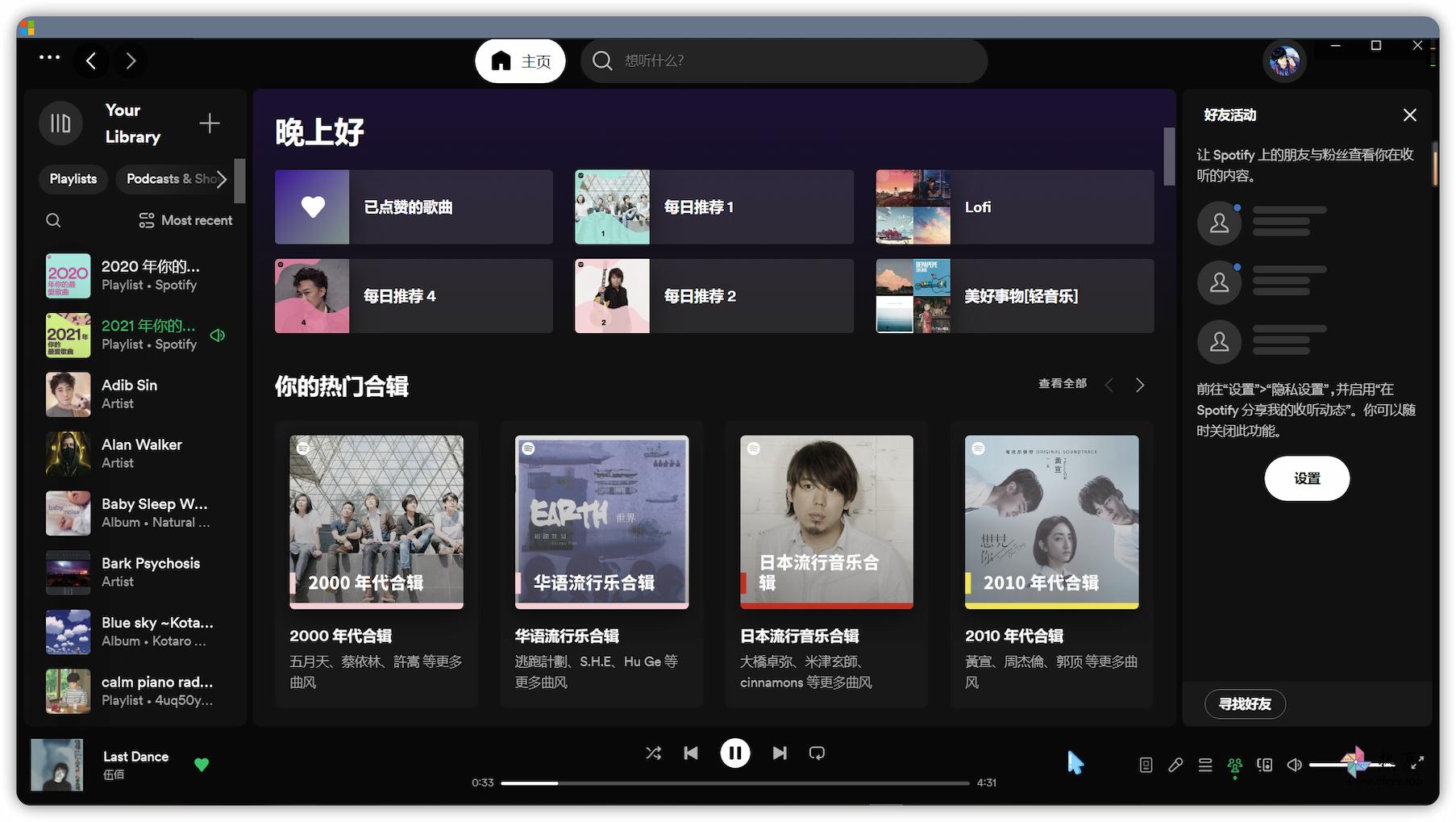
Spotify桌面端去广告教程(Windows/Mac/Linux)。屏蔽客户端中的所有横幅、视频和音频广告,Unlocks the skip function of any track,从主页隐藏播客、剧集和有声读物(可选)。
Windows端
关闭spotify桌面端,在 SpotX-CLI/SpotX-Win: Blocking ads and updates for the desktop version of Spotify, disabling podcasts and more. (github.com) 复制以下命令在Windows的PowerShell执行
1 | [Net.ServicePointManager]::SecurityProtocol = [Net.SecurityProtocolType]::Tls12; (iwr -useb 'https://raw.githubusercontent.com/SpotX-CLI/SpotX-Win/main/Install.ps1').Content | iex |
根据你的喜好输入y或n来调整脚本的一些功能,也可以和我输一样的。

另一种方式是下载 Install.bat 然后执行即可。
要想卸载可以下载并执行 Uninstall.bat ,或者直接卸载重新安装spotify也可以。
脚本特性
- Blocks all banner, video and audio ads in the client
- 屏蔽客户端中的所有横幅、视频和音频广告
- Unlocks the skip function of any track
- 解锁任何轨道的跳跃功能
- Hiding podcasts, episodes and audiobooks from the homepage (optional)
- 从主页隐藏播客、剧集和有声读物(可选)
- Block Spotify automatic updates (optional) 阻止 Spotify 自动更新(可选)
- Automatic clearing of audio cache (optional)
- 自动清除音频缓存(可选)
- More experimental features have been activated (see the full list)
- 更多的实验特性已经被激活(见完整列表)
- Disabled Sentry (Prevented Sentry from sending console log/error/warning to Spotify developers)
- 禁用哨兵(防止哨兵向 Spotify 开发人员发送控制台日志/错误/警告)
- Disabled logging (Stopped various elements to log user interaction)
- 禁用日志记录(停止各种元素以记录用户交互)
- Removed RTL rules (Removed all right-to-left CSS rules to simplify CSS files)
- 删除了 RTL 规则(删除了所有从右到左的 CSS 规则以简化 CSS 文件)
- Code minification 代码简化
Mac端
关闭spotify桌面端,在 SpotX-CLI/SpotX-Mac: Spotify Ad blocker based on SpotX for MacOS (github.com) 复制以下命令在终端执行
1 | bash <(curl -sSL https://raw.githubusercontent.com/SpotX-CLI/SpotX-Mac/main/install.sh) |
也可以带一些参数,支持的参数有
-cClear app cache – use if UI-related patches aren’t working-eExperimental features – enables experimental features-EExclude feature – disables specified feature(s) [currently only supportsleftsidebar]-fForce patch – forces re-patching if backup detected-hHide podcasts, episodes and audiobooks on home screen-oOld UI – skips forced ‘new UI’ patch-pPremium subscription setup – use if premium subscriber-uUpdate block – blocks automatic updates
卸载请执行
1 | bash <(curl -sSL https://raw.githubusercontent.com/SpotX-CLI/SpotX-Mac/main/uninstall.sh) |
或者直接卸载重新安装spotify也可以。
Linux端
关闭spotify桌面端,在 SpotX-CLI/SpotX-Linux: Spotify Ad blocker based on SpotX for Linux (github.com) 复制以下命令在终端执行
1 | bash <(curl -sSL https://raw.githubusercontent.com/SpotX-CLI/SpotX-Linux/main/install.sh) |
也可以带一些参数,支持的参数有
-cClear app cache – use if UI-related patches aren’t working-eExperimental features – enables experimental features-fForce patch – forces re-patching if backup detected-PPath directory – manually set Spotify directory if not found in PATH-pPremium subscription setup – use if premium subscriber
卸载请执行
1 | bash <(curl -sSL https://raw.githubusercontent.com/SpotX-CLI/SpotX-Linux/main/uninstall.sh) |
或者直接卸载重新安装spotify也可以。
接下来请尽情享受音乐。🎉🎉